- 03/06/2022
- Posted by: Ben Spector
- Category: MSP Sales


Unlock the potential of your MSP business with these four essential tools: Marketing CRM, Sales CRM, PSA, and Accounting. Discover top picks and integration strategies for seamless operations and accelerated growth!
There are four key tools that every MSP needs to manage the pipeline of prospects and customers through their business. I use the term pipeline to loosely refer to the entire journey, not just the sales and marketing activities.
Marketing CRM -> Sales CRM -> PSA -> Accounting
There is absolutely nothing wrong with having more than one ‘CRM’. In fact, I’d encourage it.
CRM is such a broad umbrella term for any tool that manages customer relationships, and there are so many stages and complexities throughout the average customer lifecycle, it shouldn’t come as a surprise that you’re very unlikely to find one tool that nails every stage.
(We may receive commission on purchases made through links on this page.)
Marketing CRM
My top pick – HubSpot Marketing Hub
Every (well, almost!) customer starts at the top of the marketing funnel, where they need to be warmed up, nurtured until they understand who you are, what you do, and why they should work with you.
Marketing CRMs focus on automating as much of this lead nurturing as possible.
They’ll help with scheduling social media posts, including paid retargeting campaigns, managing traditional pay-per-click (PPC) advertising (e.g., Google Ads), sending intelligent email campaigns, and delivering the various whitepapers, case studies, and other pieces of marketing content you make available for download.
In terms of reporting, the Marketing CRM should also give you the ‘chain of custody’ between the lead source and the amount of closed revenue, so you know exactly what the ROI is for any campaigns you run. For example, you want to know that a lead came from a PPC click costing £23, spent 2 months in the pipeline, and closed £17k of new revenue.
Sales CRM
My top pick – Zomentum and/or HubSpot Sales Hub
Once your prospect has put their hand in the air and said, “I’m ready to have a conversation”, the process is going to be less automated, and more about the human touch. The better your marketing is performing, the more opportunities you’ll have dropping out of the marketing funnel and into the sales pipeline.
This is where the Sales CRM comes into play – we need a tool that can pick up where marketing left off.
At this stage, we’re looking for a tool that can help to assess what problems your proposal needs to solve, build compelling proposals around those problems, pull in product and service pricing from your PSA, hardware distributors, SaaS vendors and marketplaces, and the various other MSP-specific sources. There’s a lot of information to track about each individual opportunity, so you need to ensure you’re capturing as much information as possible and making it available to everyone involved with the opportunity.
Ideally, the Sales CRM will also handle the legally binding contract e-signature, collect a deposit payment, and push the product and service line items into the PSA. Afterall, a signed contract is nice, but cash in the bank is better!
In terms of integration, you want the Sales CRM to pass a couple of things backwards to the Marketing CRM so that you can easily measure campaign performance:
- Opportunity Stage
- Opportunity Value – this gives you the ’chain of custody’ explained above
- Opportunity Close Date
PSA
My top pick – Datto Autotask
Your prospect has signed off on the deal and paid a deposit. Now what? The PSA (Professional Services Automation) is the centre of the universe for every MSP! Several MSP veterans have written extensively on PSAs, and this topic is huge, so I’ll keep this section brief.
The PSA will manage the service operations in your business:
- Project management and on-boarding
- Support ticketing
- Client management (in some ways this is a third CRM)
- Client assets (desktops, laptops, routers, etc.)
- Contracts and Billing
- Reporting
- Invoicing
There are a lot of PSAs on the market, so you should focus on choosing one that fits as many of your own requirements as possible, but also integrates with your accounting package, ideally natively.
Accounting
My top pick – QuickBooks Online
Your PSA will generate the invoices, but it won’t collect the payments, maintain a balance sheet, file your taxes, or run your payroll, so you’ll need an accounting package.
There’s nothing glamorous about bookkeeping and accounting, and you’re like to be outsourcing these functions, so check with your accountant whether they have a preferred package, and then check that it integrates with your PSA.
Other considerations include integrations with your payment processors, pension provider, and local tax authorities.
Bringing it all together
The easiest way to bring this together is with a diagram that shows how the tools fit together, and which stages should be mapped to each tool.
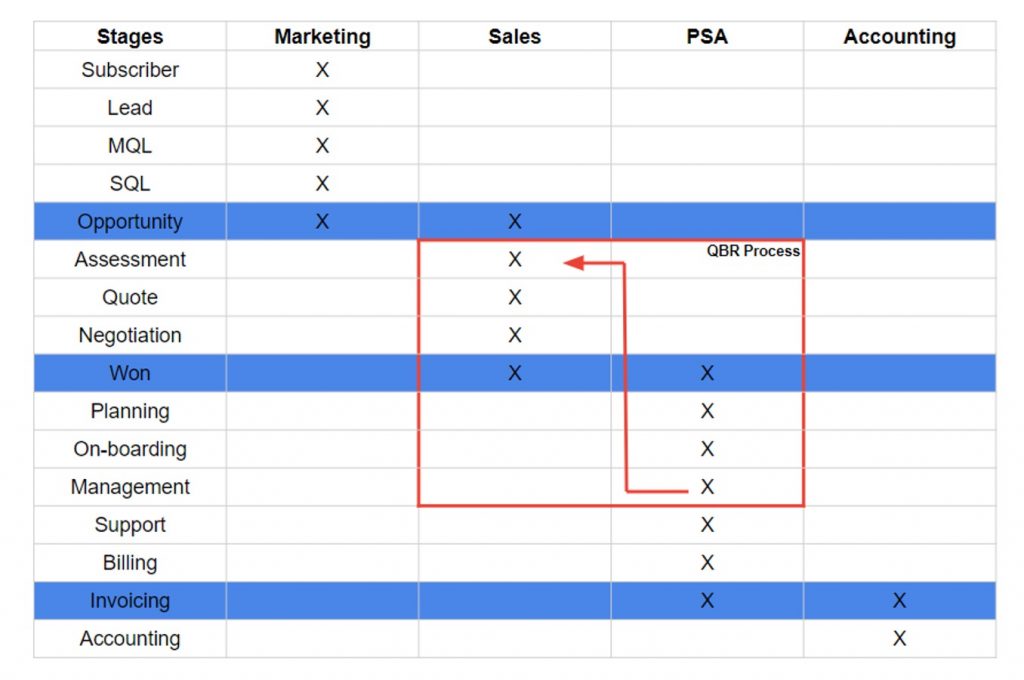
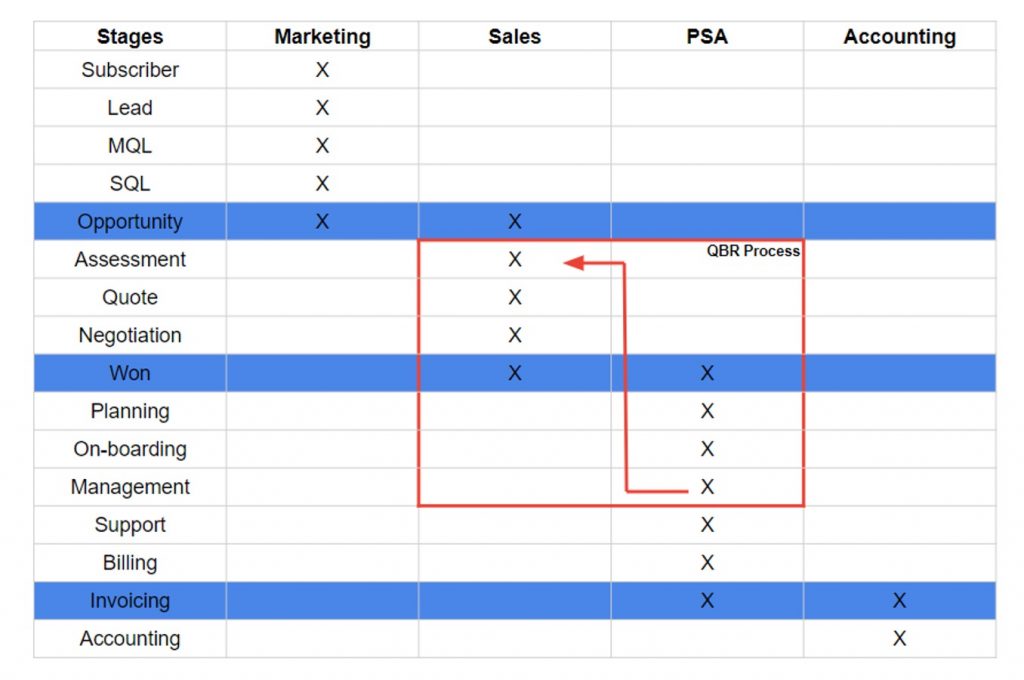
Down the left, we have the hypothetical stages through the MSP business. In larger businesses, these may be more granular, in smaller businesses, they may be more consolidated, but the principles remain the same.
Across the top, we have the ideal tool for each stage.
The blue banners represent the critical integration points, and the red box is your QBR/TBR process, which is a continuous re-engagement of customers with the sales cycle.
Once the tools are broken down and well-aligned, the various teams have almost unlimited scalability, and can live (within reason) within their own platform which will have all the key information they need. For some roles, e.g. account managers, there may be some crossover as they’ll need access to the Sales CRM to provide updated quotes/proposals, and to run their QBRs, but also the PSA for additional technical context like in-flight projects or recent major issues.
The Power of Integration – Cross-Sell & Upsell
Do not overlook the importance of integrating these workflows. That ‘free’ or cheap CRM you’re being offered as a bundle with your MSP growth programme probably isn’t going to work for anything other than basic lead gen.
When your PSA is integrated with your Marketing CRM, you can leverage data on existing clients to drive cross-sell and upsell campaigns.
Imagine if your Marketing CRM knew:
- which clients had your standard security bundle, which had the advanced bundle, and which had none at all.
- when clients were approaching hardware lifecycle or warranty renewals
- how many users the client has
- which other services are missing from a client’s portfolio
… the marketing possibilities are endless and you can finally kill off that generic newsletter that doesn’t generate any meaningful opportunities!
Building it backwards
Oh, and last thing, build the stack backwards as you grow…
- First thing every new business needs is the ability to issue invoices, collect cash, and file taxes – Accounting
- You have more than a handful of clients, and you need help managing them operationally – PSA
- You’re getting more referrals and organic opportunities than you can track in your head – Sales CRM
- You’re closing most of the organic opportunities and want to start filling the pipeline with new leads – Marketing CRM
Need Help?
If you need help putting these systems and processes into practice in your technology business, get in touch, I can help!
